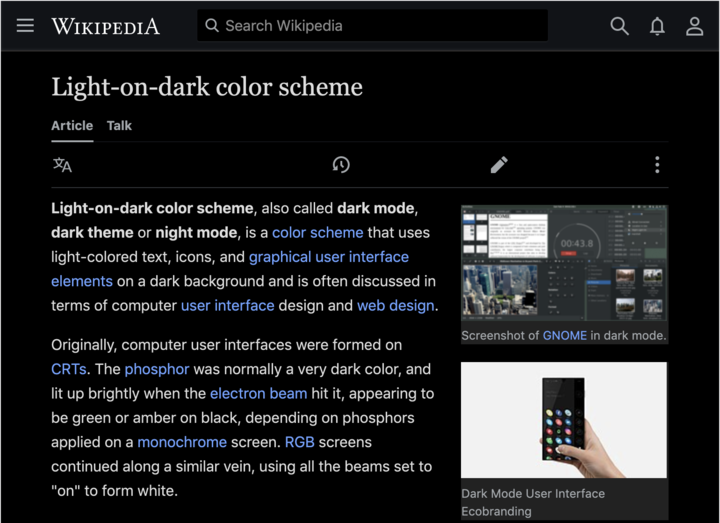| dark-mode.js | |
|---|---|
| Description | Dark mode for Wikimedia wikis |
| Author(s) | Volker E. (WMF) and MusikAnimal with some CSS from AHollender (WMF) |
| Status | Stable |
| Updated | April 25, 2020 (4 years ago) |
| Browser support | Modern browsers with CSS `filter` support |
| Skin support | All |
| Source | User:Volker E. (WMF)/dark-mode.js |
WikimediaUI Dark mode is a user script, enabling dark-mode across modern browsers. Note that this is an experiment based on the work of Wikimedia Design team members Alex Hollender and Volker E., volunteer MusikAnimal and others.
Technical notes
Install it by either adding mw.loader.load( 'https://en.wikipedia.org/w/index.php?title=User:Volker_E._(WMF)/dark-mode.js&action=raw&ctype=text/javascript' ); to your common JavaScript or by enabling the
Gadget in your preferences (under "Testing and development"). — xaosflux Talk 02:33, 22 April 2021 (UTC)
Currently it supports Vector and MinervaNeue theme out-of-box, Timeless is working with glitches, further support is forthcoming. Any modern browsers works with only exception of Opera Mini, which lacks filter support.
It adds an item to your personal menu labelled “Dark mode” (Vector) which turns it on and off. Additionally it uses Operating System user preference for light or dark color scheme by default.
There's currently a flicker happening on page load, this is unresolvable with user scripts and could only be fixed by turning this into an extension or similar.
Read more about the reasons for light-on-dark color scheme aka dark mode like reduced eye strain or energy savings specifically on OLED displays.