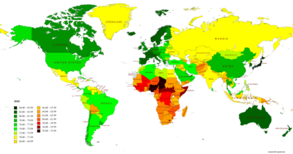| Template:Multiple image is permanently protected from editing because it is a heavily used or highly visible template. Substantial changes should first be proposed and discussed here on this page. If the proposal is uncontroversial or has been discussed and is supported by consensus, editors may use ((edit template-protected)) to notify an administrator or template editor to make the requested edit. Usually, any contributor may edit the template's documentation to add usage notes or categories.
Any contributor may edit the template's sandbox. Functionality of the template can be checked using test cases. |
| This is the talk page for discussing improvements to the Multiple image template. |
|
| Archives: Index, 1, 2, 3Auto-archiving period: 90 days |
Wrong font size inside infobox
The template has a border correction for using it inside infoboxes, but it doens't adjust the font size appropriately. Namely, it reduces the font size (for the captions) that has been already reduced by the surrounding infobox, which results in vioulation of MOS:SMALLTEXT. For example, see Baltimore, where the current default skin produces 94% (.thumbcaption) × 94% (div.thumbinner) × 88% (.infobox) = 78% font size (10.886px), well below the acceptable 85% lower limit (11.9px). As far as can I see from the documentation, there's currently no option to correct this manually, but in principle it would be nice to implement this correction automatically (either by using something like |infobox=yes to correct both the border and the font size, or by using the font size relative to the document instead of the parent). — Mikhail Ryazanov (talk) 21:52, 5 December 2023 (UTC)
- An ugly hack would be to wrap the call in the article in
<div style="font-size:110%">...</div>. But this search shows 2800 calls withborder = infobox: hastemplate:"Multiple image" insource:"border = infobox". That's impractical for a wrapper in every article. I suggest the module automatically adjusts the size forborder = infobox. There might be an optional override to not adjust the size. PrimeHunter (talk) 01:45, 11 December 2023 (UTC)
@Frietjes: Could Module:Multiple image be modified in order to correct this? Jarble (talk) 17:05, 22 December 2023 (UTC)
- Jarble and PrimeHunter, okay, now added to the module here. Frietjes (talk) 16:03, 2 January 2024 (UTC)
@Frietjes, PrimeHunter, and Mikhail Ryazanov: But now the font size is too large for when the template is used in collage mode (ex: New York City). Chronus (talk) 02:37, 5 January 2024 (UTC)
- Now (in the default skin) it's only slightly larger than the infobox font (12.7389px instead of 12.32px). I don't know where did PrimeHunter got these "110%", but it apparently doesn't match anything even in the default skin. If Frietjes wants to work on this, I would suggest, instead of trying to counter-adjust the font, simply to remove
addClass('thumbcaption')(here) andthumbinner(here), the latter of which also adds unnecessary padding; then all the captions should use the regular infobox font. Hopefully, these classes are not needed for anything besides messing up the appearance. — Mikhail Ryazanov (talk) 03:25, 5 January 2024 (UTC) - Mikhail Ryazanov, okay, I removed those classes but only when
|border=infobox. is that better? Frietjes (talk) 17:02, 8 January 2024 (UTC)- Frietjes, thanks, it's definitely better. Yes, "only when
|border=infobox" is exactly what's needed. But for some reason the captions are still wrapped in<div class="thumbcaption text-align-center">instead of<div class="text-align-center">, even though this shouldn't add thethumbcaptionclass for'infobox'. Any ideas? — Mikhail Ryazanov (talk) 22:26, 8 January 2024 (UTC)- Mikhail Ryazanov, that was an oversight, I wasn't passing border to the function. is that better? Frietjes (talk) 22:48, 8 January 2024 (UTC)
- Indeed. :–) Yes, now the captions use the same font as everything else in the infobox. Thanks a lot! — Mikhail Ryazanov (talk) 22:56, 8 January 2024 (UTC)
- Mikhail Ryazanov, that was an oversight, I wasn't passing border to the function. is that better? Frietjes (talk) 22:48, 8 January 2024 (UTC)
- Frietjes, thanks, it's definitely better. Yes, "only when
Direction and image_gap
If direction is vertical, then image_gap should be applied to margin-bottom, not margin-right. Probably needs new if test and css adjustment just above line 265. Mathglot (talk) 09:38, 8 December 2023 (UTC)
@Frietjes: I tried to align an image footer to the left inside a frame, but it appears to be aligned to the center:
Is it possible to align this footer to the left side of the frame? Jarble (talk) 19:38, 4 January 2024 (UTC)
- Jarble, it should work now, although, I prefer moving the caption to the ((image frame)) in that case. Frietjes (talk) 20:37, 4 January 2024 (UTC)
Additional shortcode
Border of template can also be removed using the following shortcode:
|border = none
Add to description, — Andrew Pertsev (talk) 12:35, 7 January 2024 (UTC)
Two images vertically with different widths
How to center two image with different widths that are positioned vertically to each other? It's not enough with align parameter for now. Natsuikomin (talk) 08:55, 10 January 2024 (UTC)
- @Natsuikomin: Use
|align=center, as above. --Redrose64 🌹 (talk) 21:31, 10 January 2024 (UTC)
- Both are clearly positioned horizontally. You can see what my problem is here. Natsuikomin (talk) 22:02, 10 January 2024 (UTC)
- Just remove the two "width" parameters. Moxy-
 05:01, 11 January 2024 (UTC)
05:01, 11 January 2024 (UTC)
- And I just would make both have the same widths. All I want is both have different widths, but are vertically centered. Natsuikomin (talk) 11:25, 11 January 2024 (UTC)
- Anyone can help? Please remember, vertically with different widths, not either vertically with the same width or centered horizontally. Thanks. Natsuikomin (talk) 11:39, 21 January 2024 (UTC)
- And I just would make both have the same widths. All I want is both have different widths, but are vertically centered. Natsuikomin (talk) 11:25, 11 January 2024 (UTC)
- Just remove the two "width" parameters. Moxy-
New feature
As translatable SVG files come around, it would be great if this module can support different languages of a SVG file. Tipically you can call a file with a language switch with [[File:image.svg|thumb|lang=es]] (the svg file is in english but with spanish data stored and can be called using this "lang=" code). The module don't support any code more from "image.svg" so I can't call the desired language version. I don't know how to start to get this. Thanks Manlleus (talk) 01:12, 18 January 2024 (UTC)
Cropping images
@Frietjes: I wish we had an option to include cropped images in groups of multiple images. Could this feature be implemented using ((CSS image crop))? Jarble (talk) 17:54, 23 January 2024 (UTC)
- probably possible, but a lot more code. will see if anyone else has an opinions. Frietjes (talk) 21:48, 23 January 2024 (UTC)
Does this template not support more than 10 images?
@Frietjes: According to its documentation, this template allows a maximum of 10 images. Isn't it possible to include more than 10 images in this template, as shown here?
Jarble (talk) 21:34, 30 January 2024 (UTC)
- Jarble, seems like you answered your own question? Frietjes (talk) 15:32, 31 January 2024 (UTC)